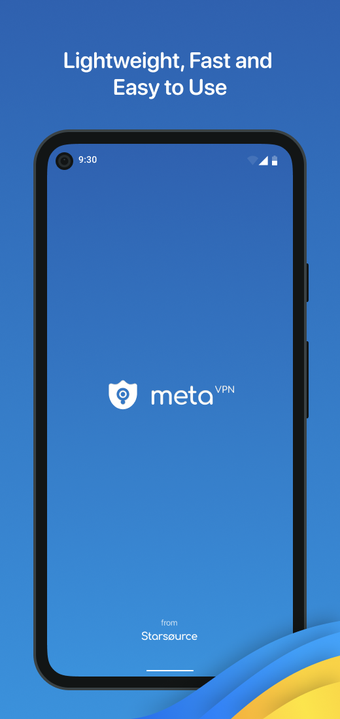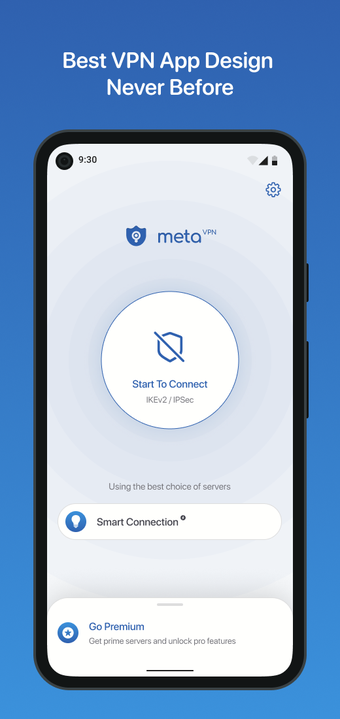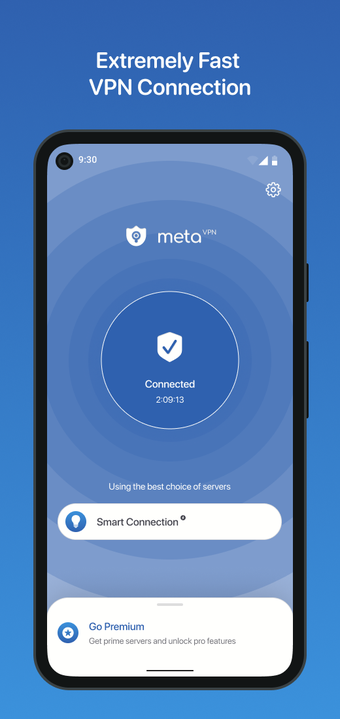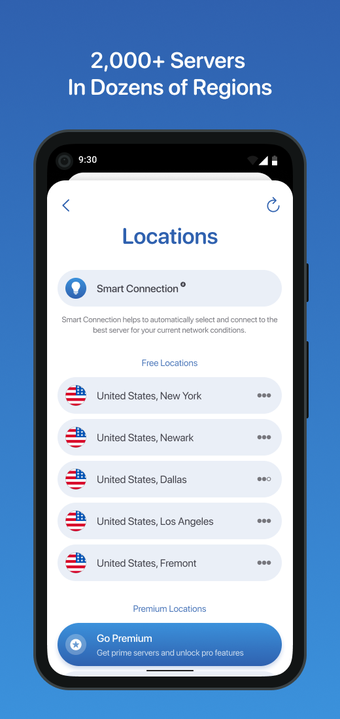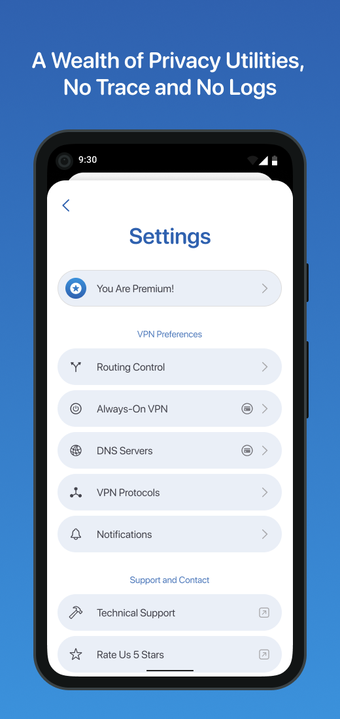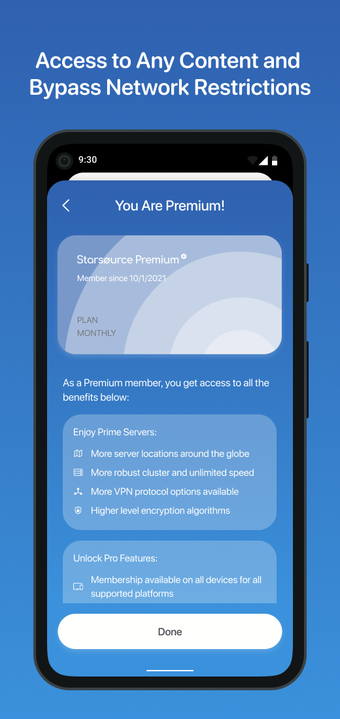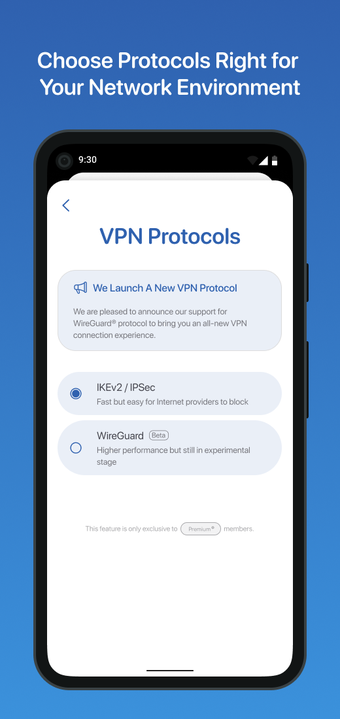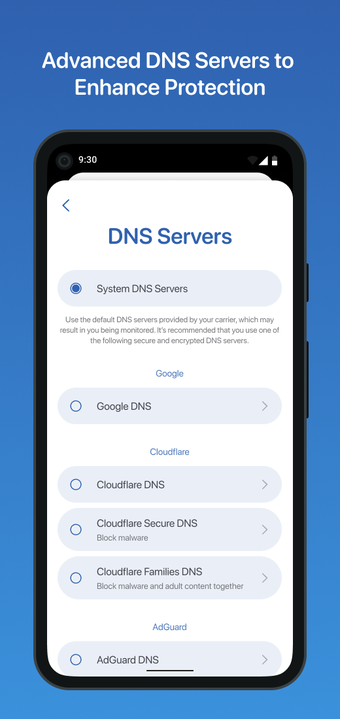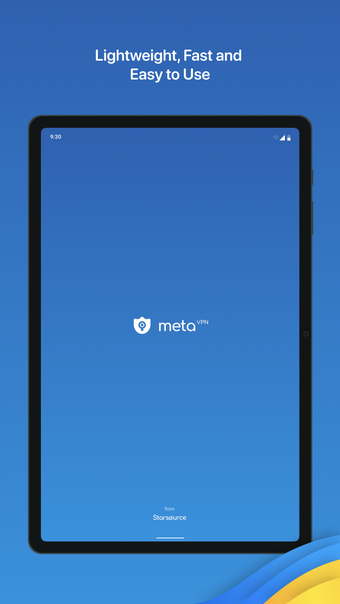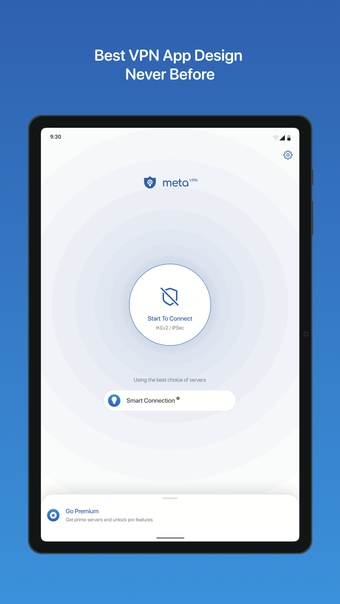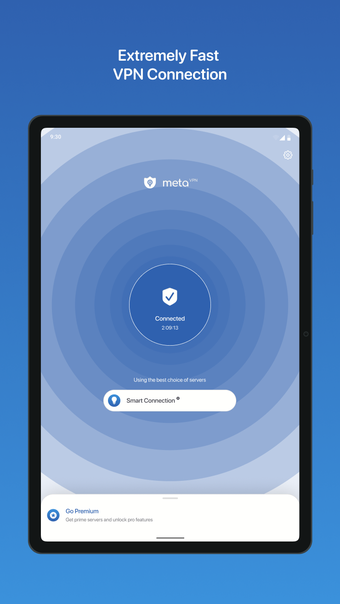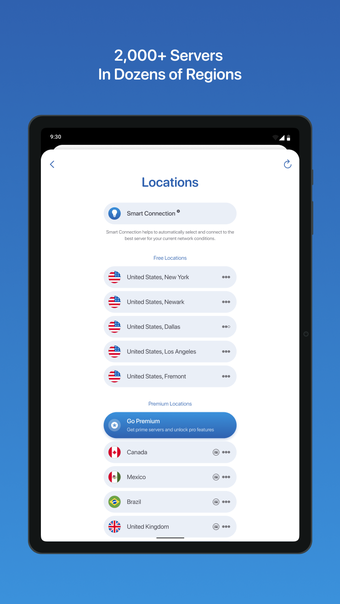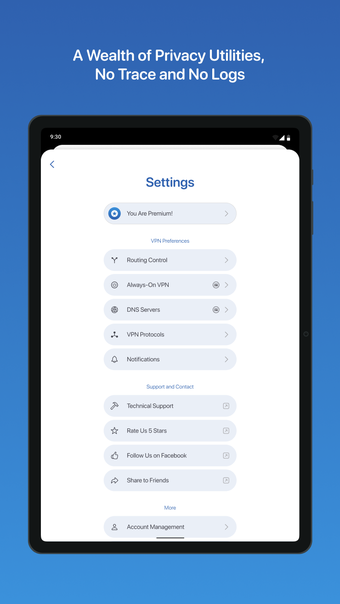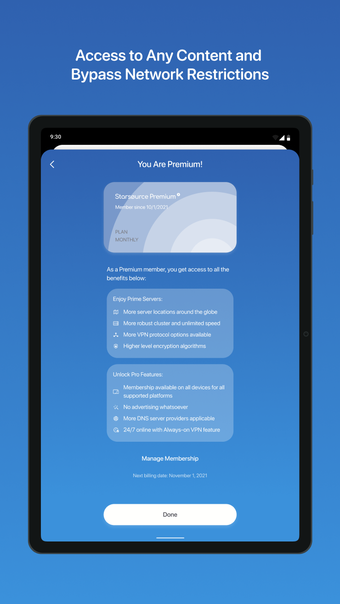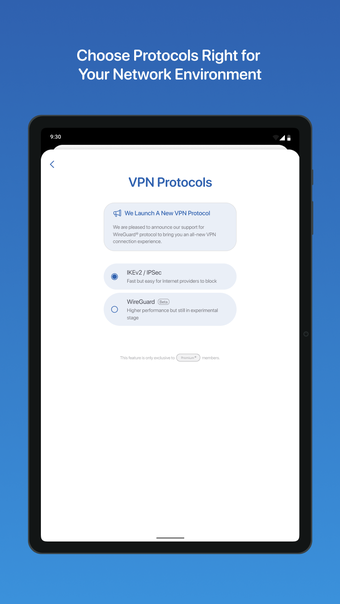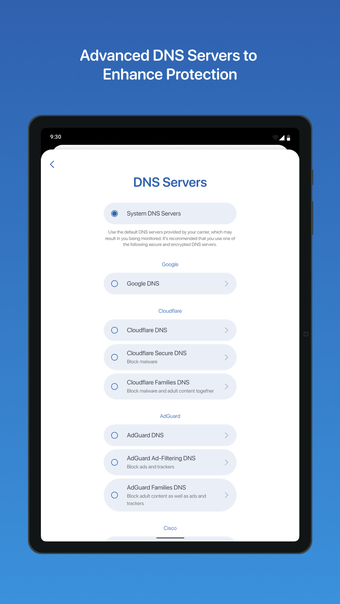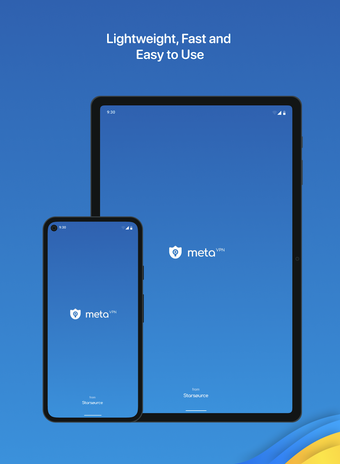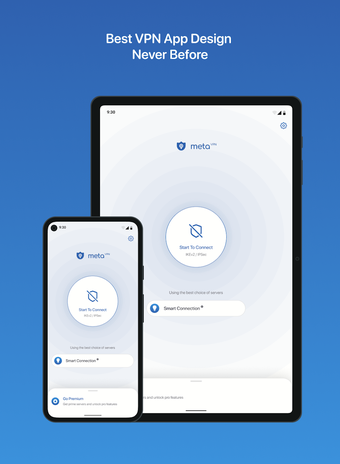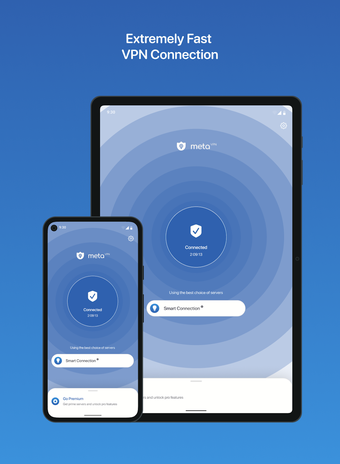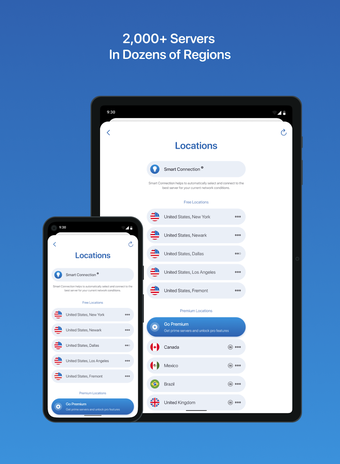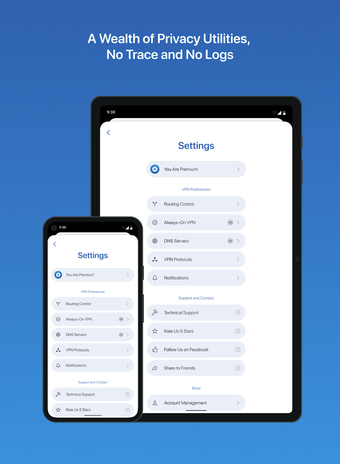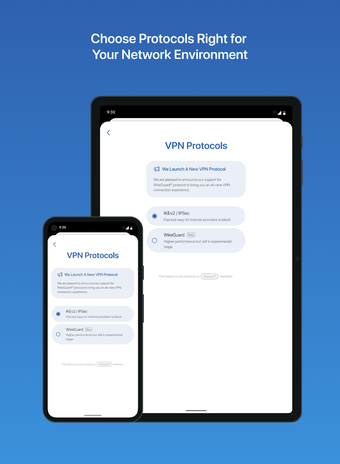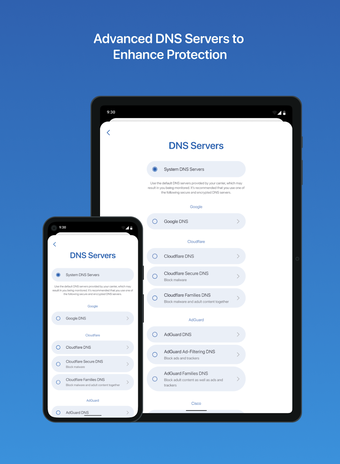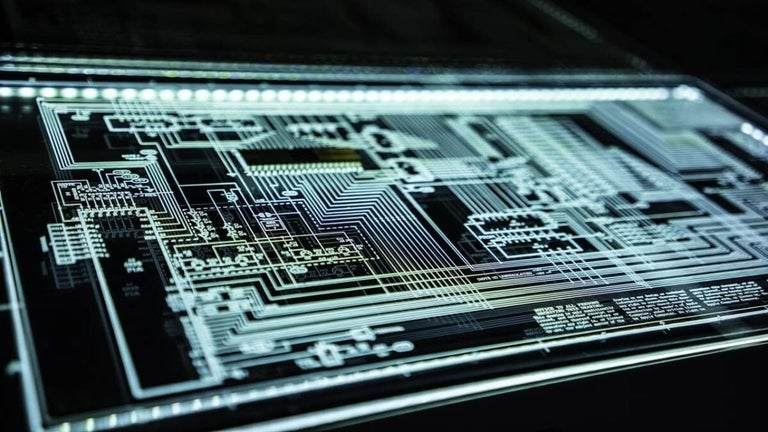How to Use MetaVPN?
We are committed to providing the best quality service to our customers.
How to use metaVPN?
First of all, download the latest version of metaVPN, which is the best and fastest version for Android, from Google Play.
When you install metaVPN, you will be prompted to create an account or log in with your existing account.
After that, you are good to go. You can start using metaVPN right away.
The first time you start using metaVPN, you will be asked for a payment.
You can choose to use the free trial version of metaVPN for seven days.
You will be able to enjoy all the benefits of the free trial version, including access to the free server.
Your account will be charged for the applicable subscription fee.
You can cancel your subscription at any time.
How to get more details about metaVPN?
You can get more information about metaVPN and what you can do with it on our website.